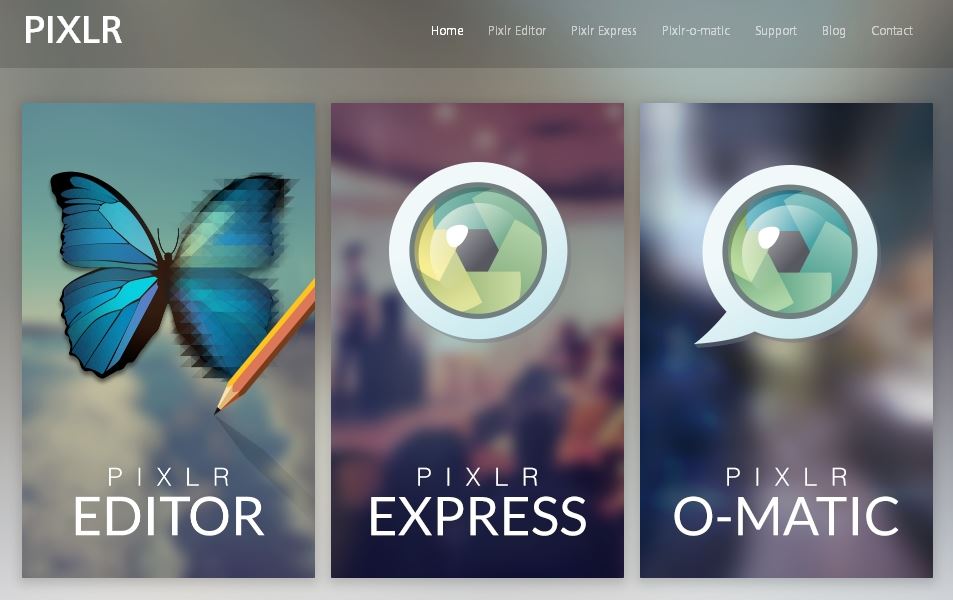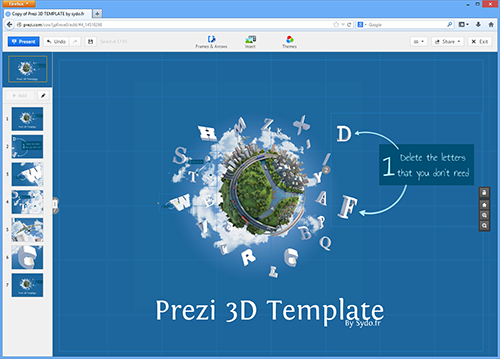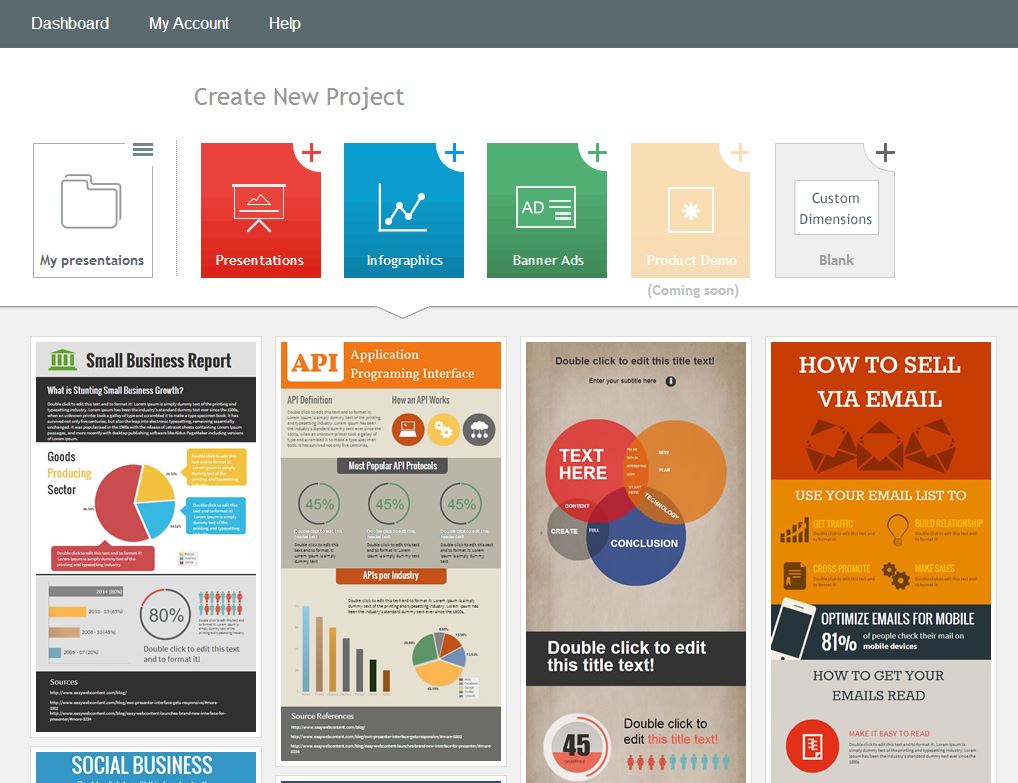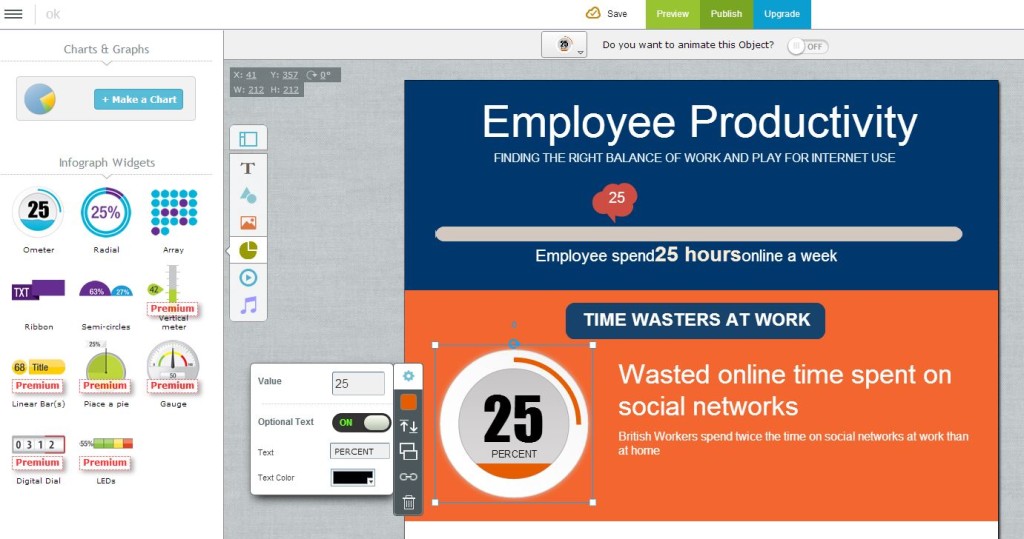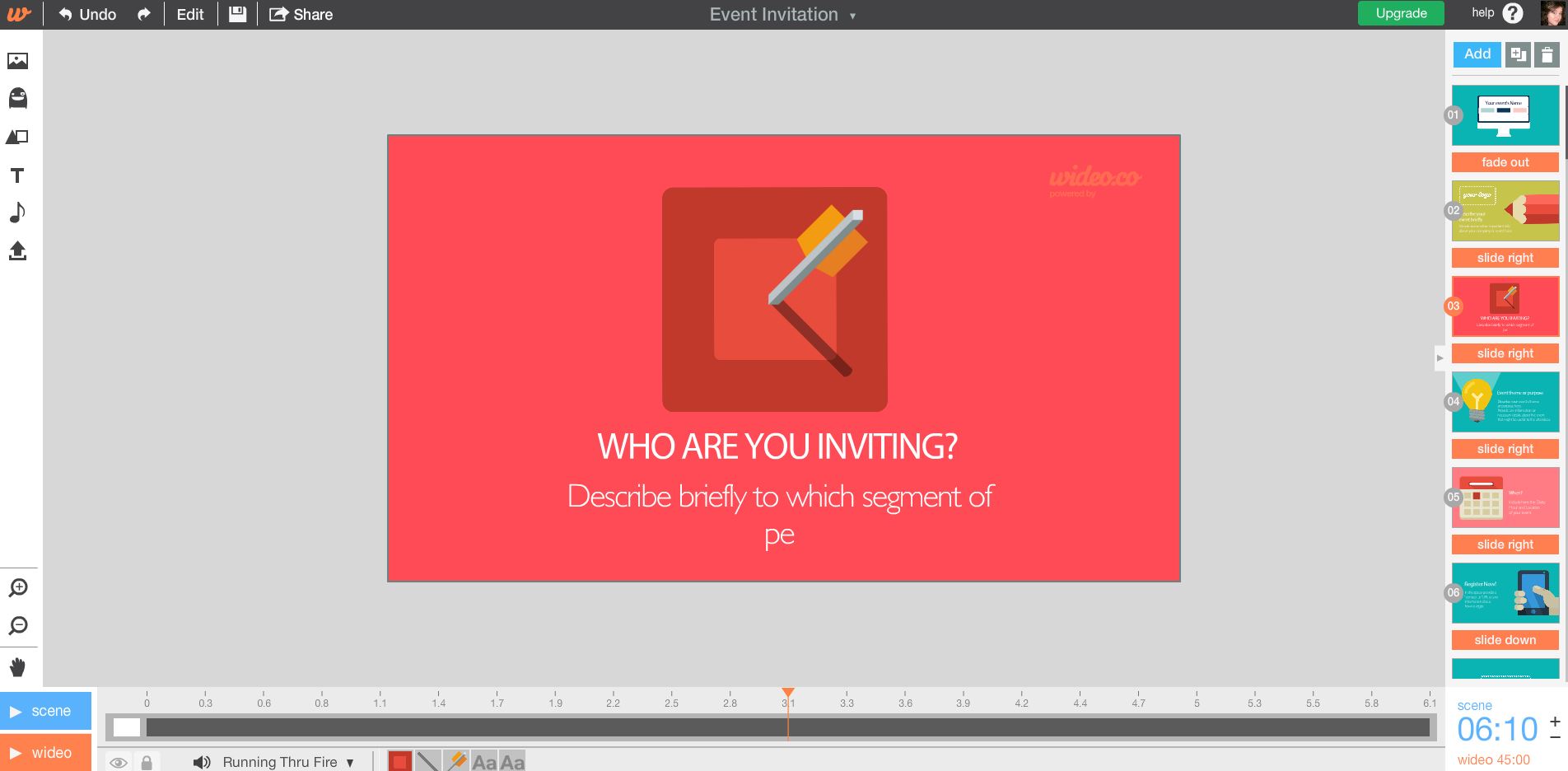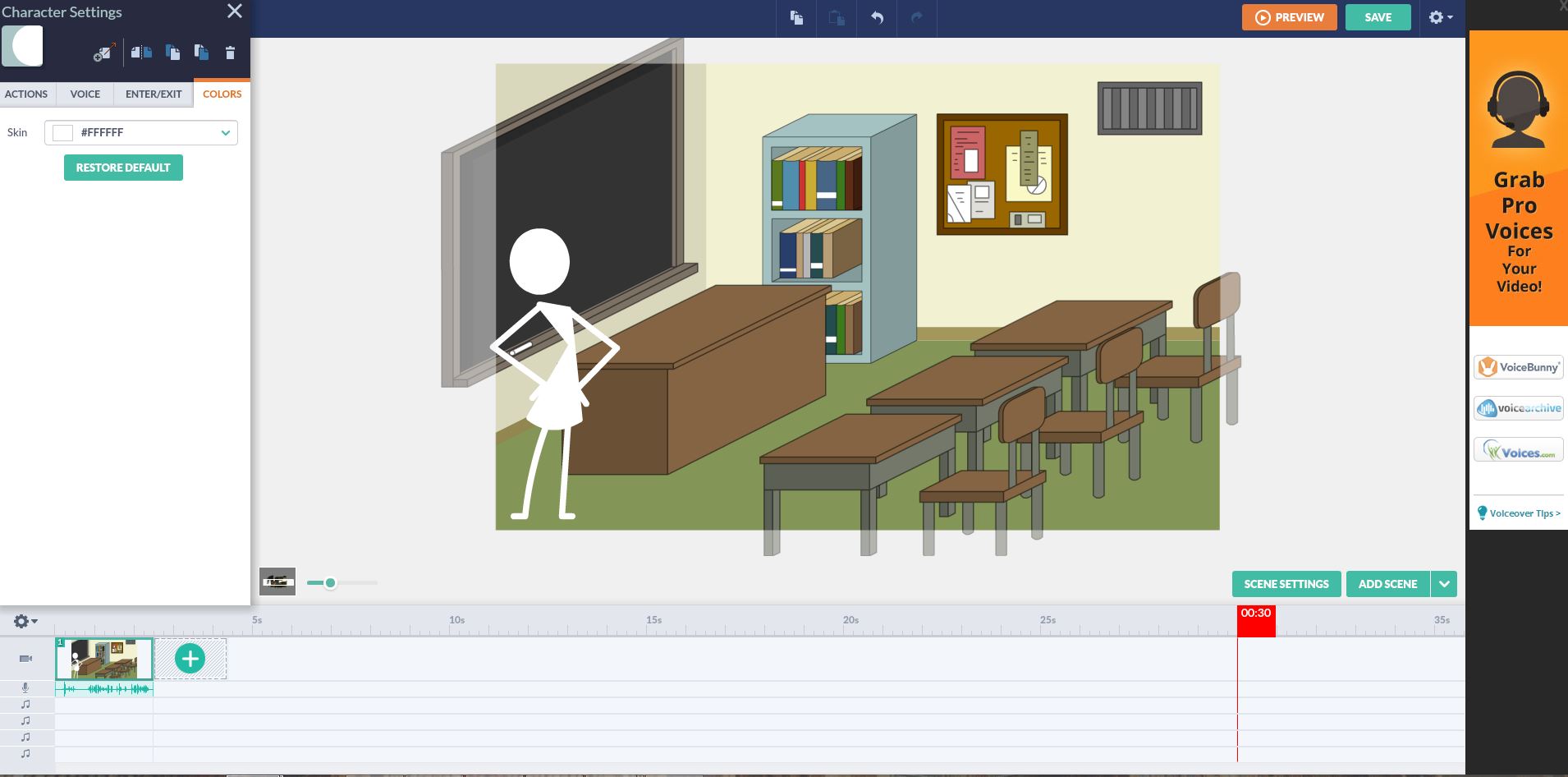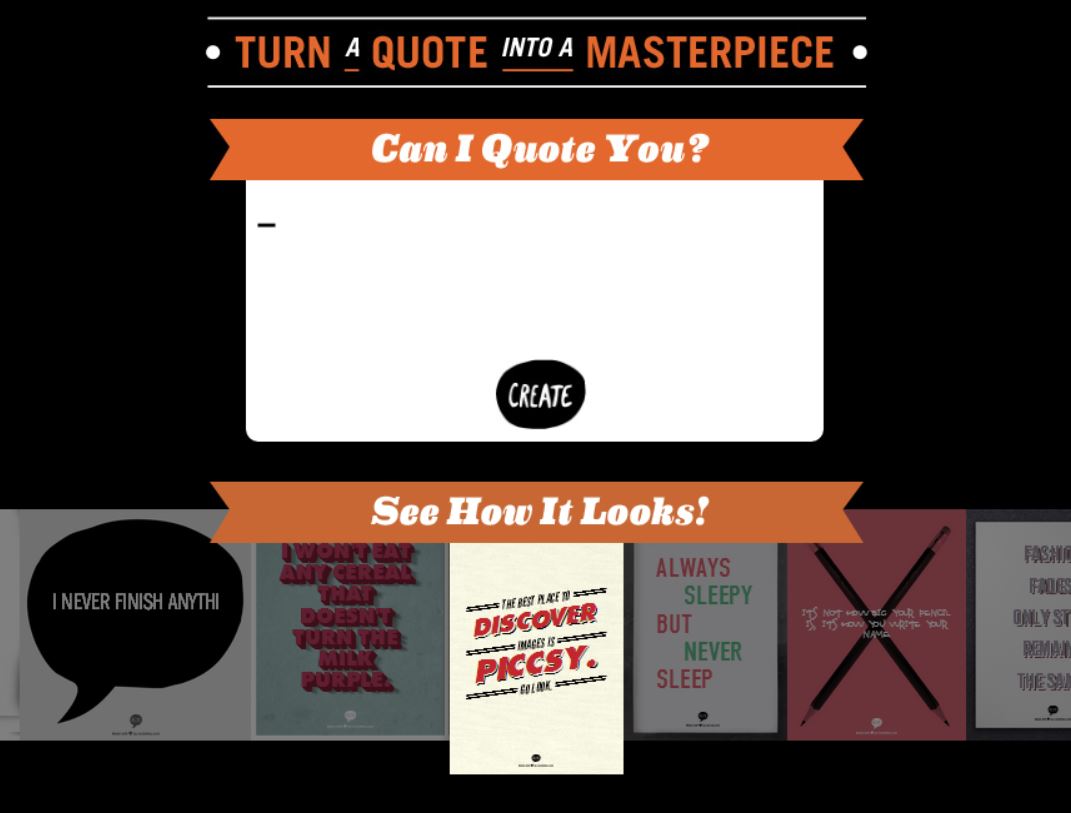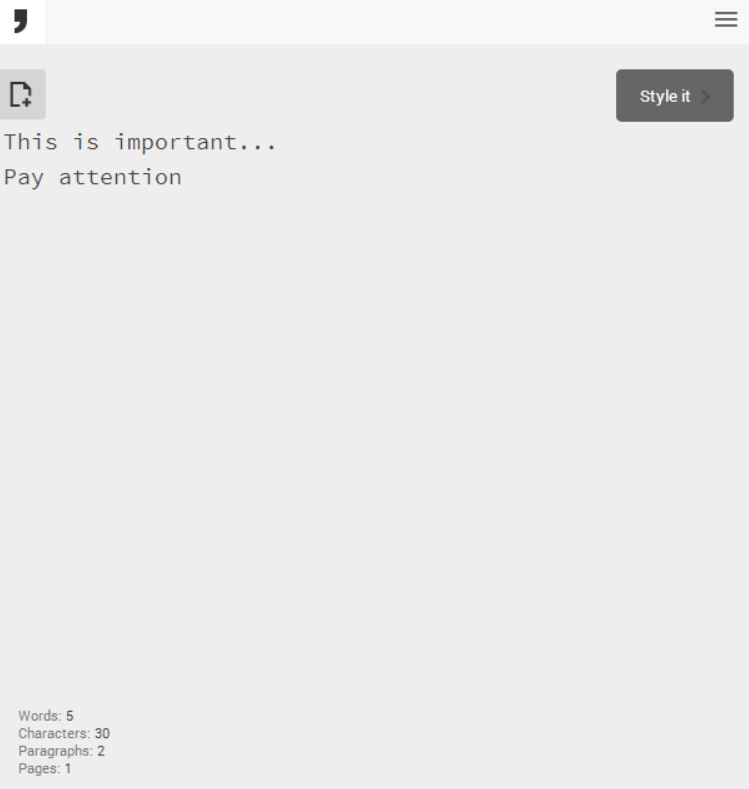Every good trainer knows that visual aids can stimulate learning and increase retention. According to e-Learning and the Science of Instruction: Proven Guidelines for Consumers and Designers of Multimedia Learning, average learning increases 89% in on-line courses that add relevant visuals to text. You don’t have to be a graphic designer to create professional and engaging visual elements for your courses. Here are a few free tools for trainers. Pixlr is a free web-based image editor with a few options to meet your needs. Pixlr Editor is like a lighter, easier to use version of Photoshop. You can create drawings from scratch, add text to photos, crop, resize, play around with typography, and edit images with filters. Pixlr Express is a quick online graphics tool for re sizing, touch-ups and adding filters to images. Pixlr-o-Matic is a mobile app for image editing on the go. PowToon is a cloud-based animation editor that allows you to create fun, visually stimulating videos. The tool is free to use with limited content, allowing more features and customization with subscription purchase. It’s easy to use, especially if you are familiar with PowerPoint. It’s geared towards professionals who are looking to make their presentations more fun and accessible so it’s perfect for corporate trainers. You can use this tool to promote your courses by creating a teaser video. Trainer, Megan Torrance reported twice the engagement when she used a PowToon video to promote sign ups. You can also use the animated videos as a short, objective focused visual aids to stimulate learning. Below is an example. Prezi helps you create unique presentations that really highlight the individual elements of a big picture for deeper understanding through zoom and movement. You can use the cloud-based presentation editor or download Prezi Desktop and work off-line. You can use Prezi for free, but all your content will be publicly visible. A subscription service is available for private presentations. Presentations can be viewed as a video with or without voice over and in a slide show. You can also import and edit your current PowerPoint presentations. Below is an example. Visme is a free cloud-based tool that creates presentations, banner ads and my favorite, infographics. Infographics are great for trainers because they visualize numbers in a memorable way. Visme allows trainers to easily create visualized stats that hold attention without a lot of effort. Basic content is free to use. For more options a subscription is available. Below is an example of how easy it is to create a visual chart with custom data. Wideo is a web-based animation editor. It’s extremely easy to use and very intuitive. If you have a hard time with PowToon, you will find Wideo a blessing. It’s free with their logo on the top right hand corner and highlighted at the end of your video or you can pay a fee to remove the logo. Add your own content or use theirs for a fun, animated presentation. You can add a voice over, but the audio controls are a bit clunky. Below is an example. GoAnimate is another cloud-based animation editor. It’s very robust and pretty easy to use. You can do a lot with a free account, but with a subscription you can unlock themes and upload your own content. The free version includes the ability to record voice overs as well as text-to-speak synthetic voices in several languages. They also have voice talent available to make your video sound super professional (for a price, of course). The example below could be used as an icebreaker in a customer service training session. Recite is a free cloud-based website that places text onto a graphic template. Turning a quote into a graphic has never been easier. You don’t even have to create an account. Just click, type and download your image for a presentation. Here’s one I made in 54 seconds. Notegraphy is like a prettier version of Twitter or Facebook- or maybe think of it as Instagram for words. The idea is to write beautiful posts and share them on your social networks, but the simplicity and ease makes it great for busy trainers who want to make important parts of their presentation pop. Just type in the words you wish to highlight and click "Style it". It will ask you to publish your note, but you can make it private if you don’t want to share it. Then just copy the image and paste it into your presentation. Easy. The example below took 67 seconds – including the time it took to sign up for an account. If you’re looking for ways to mimic the classroom environment online and have successful training sessions, contact us, call 866.278.9040 or take our conferencing evaluation survey to receive a free report with a custom recommendation and unbiased comparison. Here at TEAMINGS, we value productive and effective meetings and training sessions. We make training sessions productive because we focus on what really matters- how to turn a group of people into a team focused on their learning objective. We do this by creating a virtual learning environment that mimics the classroom setting. This blog is meant to further that process with tips and insight on making visual aids for your e-learning courses.
Here at TEAMINGS, we value productive and effective meetings and training sessions. We make training sessions productive because we focus on what really matters- how to turn a group of people into a team focused on their learning objective. We do this by creating a virtual learning environment that mimics the classroom setting. This blog is meant to further that process with tips and insight on making visual aids for your e-learning courses.Pixlr
PowToon
Prezi
Visme
Wideo
GoAnimate!
Recite
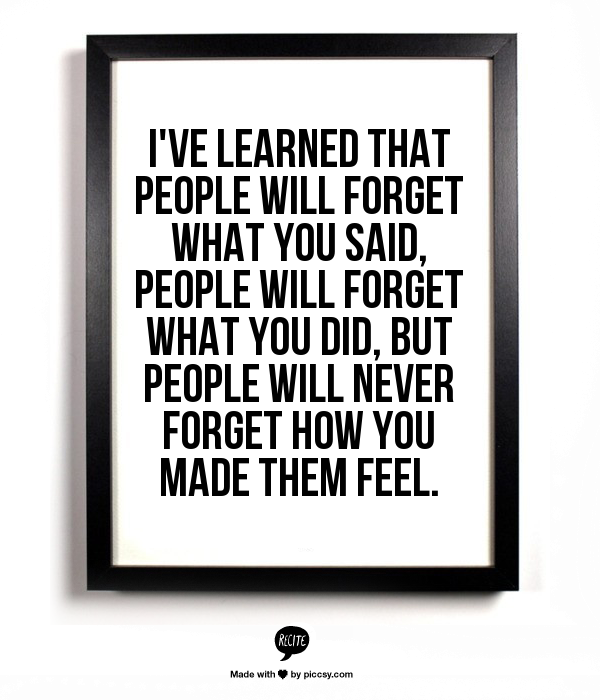
Notegraphy
 Hopefully these 8 free graphic design, presentation and animation tools will help you create powerful visuals that will compliment your training objectives. It is important to create visuals that are interesting without being distracting. The right visual aids will help participants grasp ideas quickly and liven up the learning experience. For more meeting tips and insights from TEAMINGS, sign up for Teaming Edge.
Hopefully these 8 free graphic design, presentation and animation tools will help you create powerful visuals that will compliment your training objectives. It is important to create visuals that are interesting without being distracting. The right visual aids will help participants grasp ideas quickly and liven up the learning experience. For more meeting tips and insights from TEAMINGS, sign up for Teaming Edge.