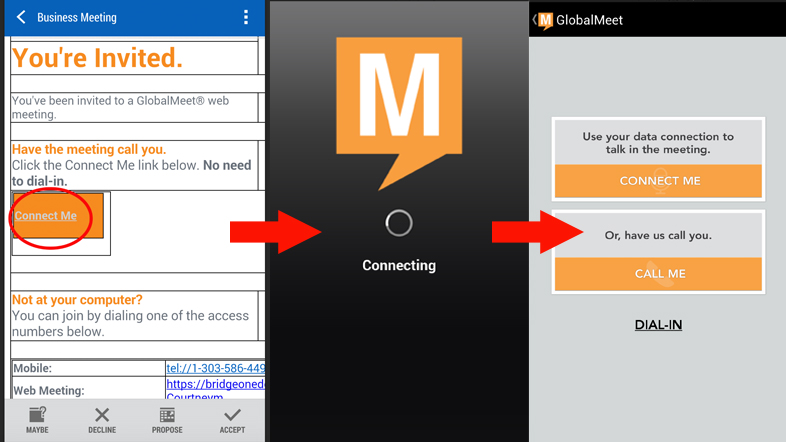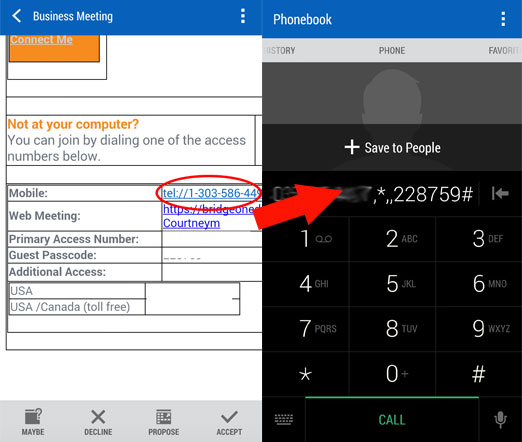Most businesses use Customer Relationship Management (CRM) tools. Your company invests a lot of money into these tools and for good reason. You use them to track contact info, manage business records, analyze and report on customers. These tools help you keep your relationships organized so that you can know the information necessary to serve your clients in a timely way. But building client relationships is about more than just having information at your fingertips. At this point, you’re probably thinking, “Sure, they also have to like and trust you.” But as sales training guru, Dave Kurlan points out, that is not enough either. It has some value, “but not enough to compensate for a price or quality gap.” You have to understand their compelling reasons for buying. You have to be seen as a trusted advisor. And you have to be different and better than the rest. A lot of this can come from the product or service you’re selling and how you communicate to your prospect or customer. But the medium through which you communicate can also play a vital role. Client meetings don’t happen in a vacuum! This phrase was coined by Marchall McLuhan to illustrate how the medium of communication influences how the message is perceived. And here is where it all goes back to client experience. How is your message received when the communication experience is sub par? With at least one third of all employees in business in the US and Europe operating as “virtual” employees – working from home, the road or a satellite office most or all of the time (Frost & Sullivan), odds are you aren’t meeting with clients and customers in person. You’re meeting over the phone, through e-mail, or through web and video conferencing. Are you providing the best user experience for your future and current customers? Here are some examples of good client communication experiences. How does your communication medium add up? Face-to-face communication is the best way to build rapport and trust. It also improves overall communication. But free tools like Google Hangouts and Skype can still fall short when it comes to user experience. You get what you pay for and with these tools, you lose out on audio and video quality, ease of use and support. What happens when your client can’t hear you? Or when the network is overrun by bored teenagers on summer break? Can you dial *0 for instant help? No. You have to deal with it on your own, waste time and possibly damage your relationship with the client. Professionals use professional tools – integrated audio, high quality video, mobile friendly and easy to access. iMeet and Adobe Connect are two such examples. On the gif files you can’t really see the quality of the video. Here side by side you can see the video quality of Adobe Connect and iMeet. iMeet was designed with video in mind so the quality is really good. Adobe Connect, while reliable, is a little more pixelated. Quality, of course, is also dependent upon bandwidth of the users, web cam quality as well as lighting. Fast, crisp screen sharing is a must when you are relying on a web solution to show off your product. GlobalMeet provides a rich screen sharing experience. You can see how clean and engaging the image is below. There are others products with good screen sharing as well. There are also products with horrible screen sharing. If screen sharing is important to your meeting objectives, make sure you get one of the former! Another way you can communicate with your prospects and customers is to use visual aids and documents. Sharing a presentation is pretty basic and most conferencing products do this well. Some do so amazingly. If you’re having a hard time sharing presentations, you defiantly need a new product. A few web conferencing platforms share documents well. Here’s a rare feature from Adobe Connect that not only let’s you search, review and add annotations, but also lets your customers sign important documents right from the meeting room. One of the most important aspects of a great user experience! A good communication medium will be easy to access and navigate. Here you can see iMeet access process. Mobile access is also an important consideration. Here are a few screen shots from a GlobalMeet invite. The user can click on the “Connect Me” button to experience the web conference on their mobile device through the GlobalMeet app. Or they can simply click on the audio conference link. This link will dial into the conference and automatically enter in the conference codes for the user. These are just a few ways you can make the user experience for your clients, prospects and customers better. A better user experience leads to better communication and ultimately a better relationship. Start building better virtual client relationships with the right medium. Sign up for a free Conferencing Consultation.
 In his book, What’s the future of Business: Changing the Way Businesses Create Experiences, Brian Solis explains how you can harness the power of experience design to grow your business. By designing an innovative user experience, you can improve business performance, increase engagement and create better relationships with your customers and prospects. In short, business communication is about the client’s experience.
In his book, What’s the future of Business: Changing the Way Businesses Create Experiences, Brian Solis explains how you can harness the power of experience design to grow your business. By designing an innovative user experience, you can improve business performance, increase engagement and create better relationships with your customers and prospects. In short, business communication is about the client’s experience. “The medium is the message”
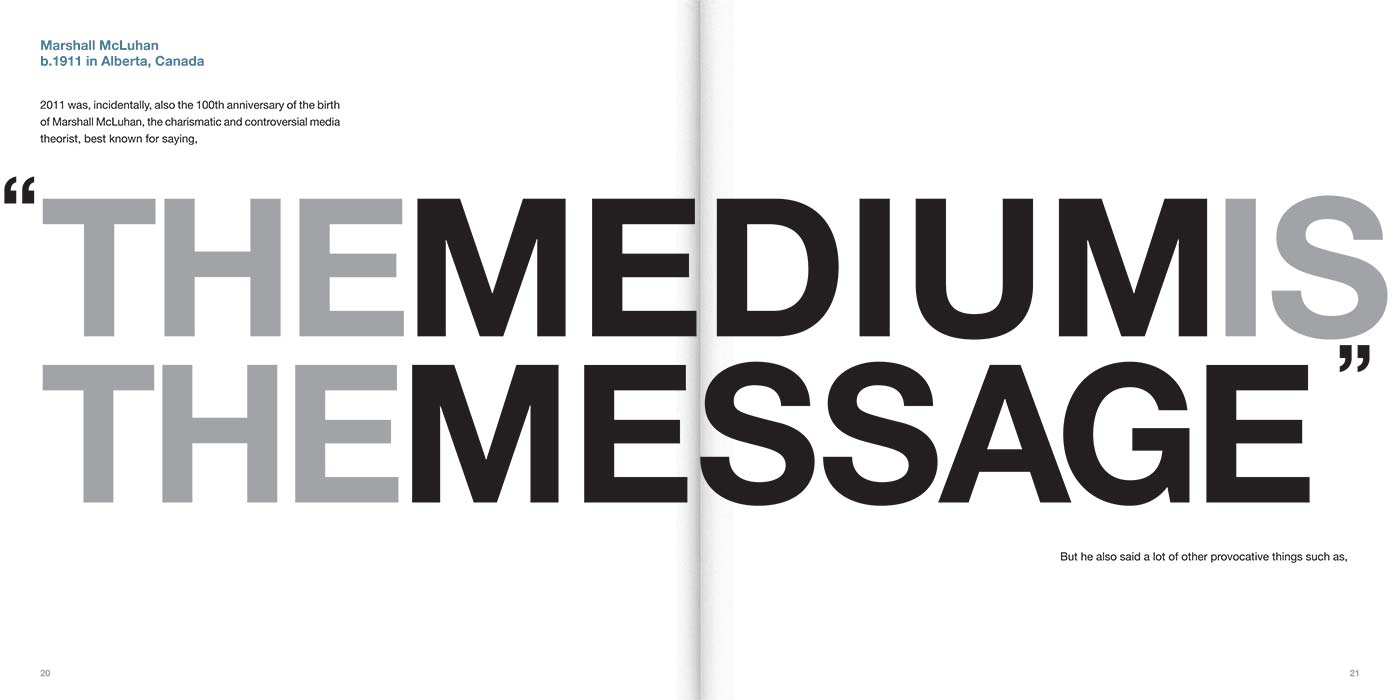
Face to Face Video Conferencing
iMeet
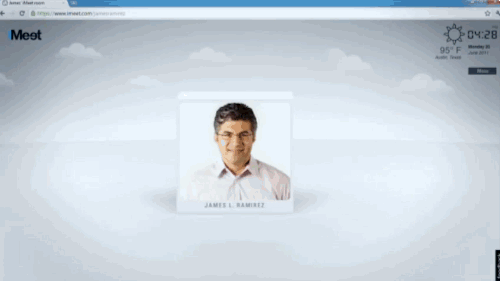
Adobe Connect
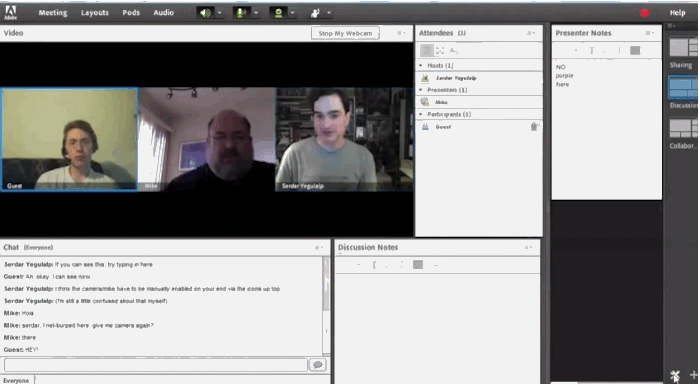
Adobe Connect vs iMeet
Software Demonstration – Screen Sharing
GlobalMeet
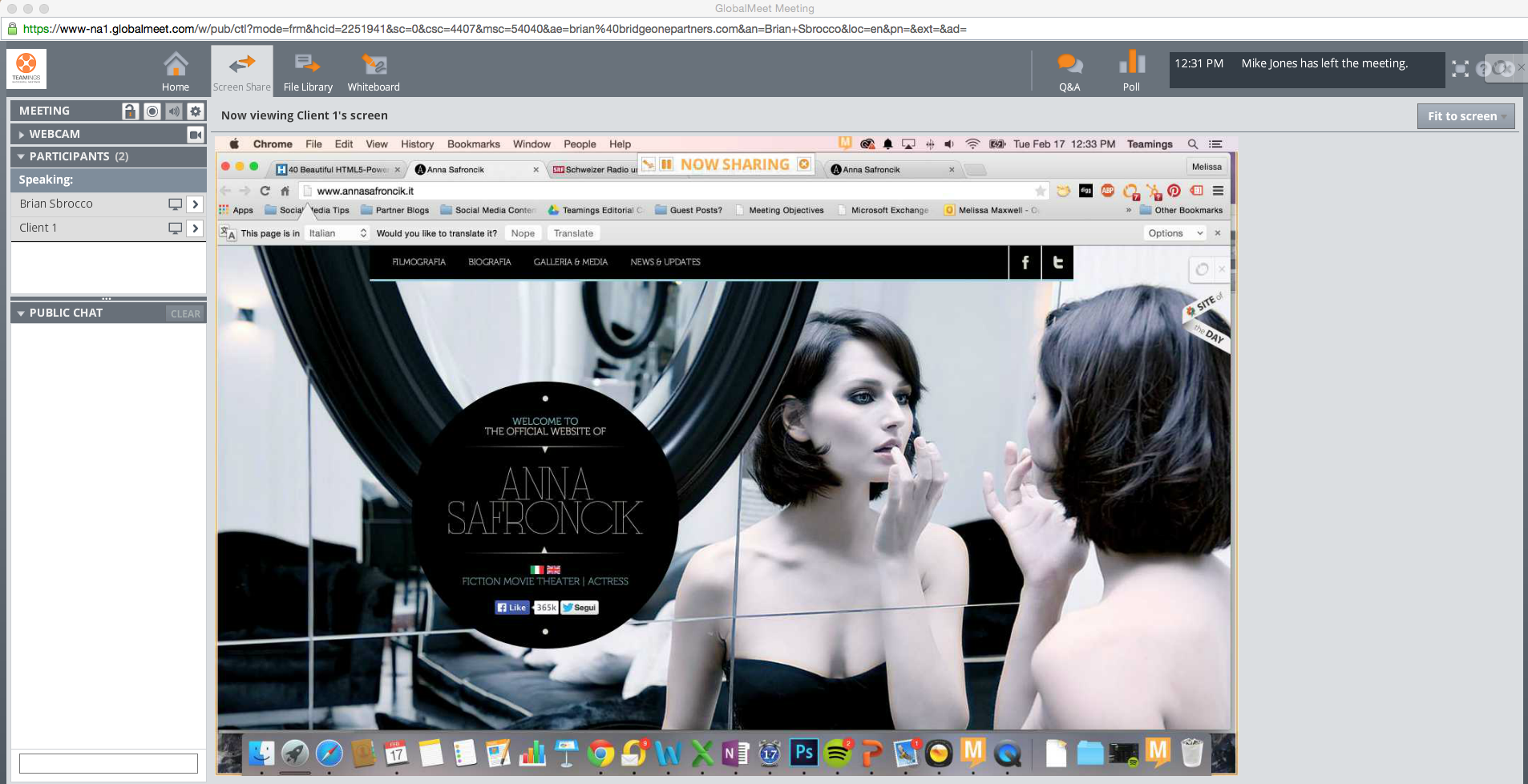
Document and Presentation Sharing
Adobe Connect
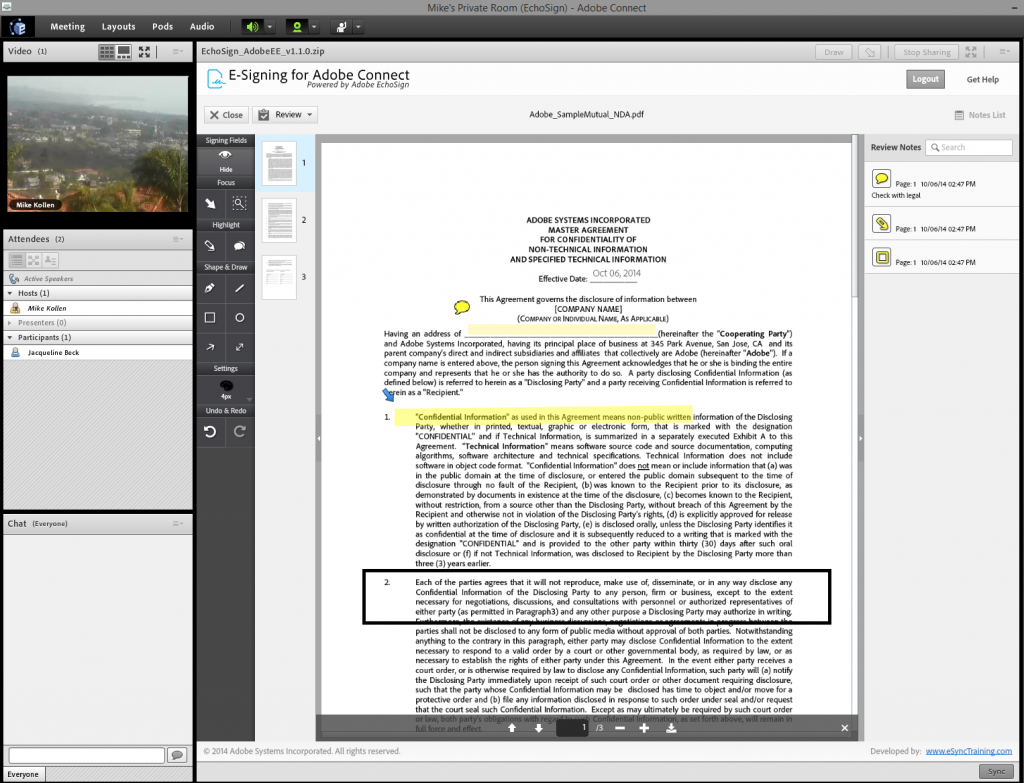
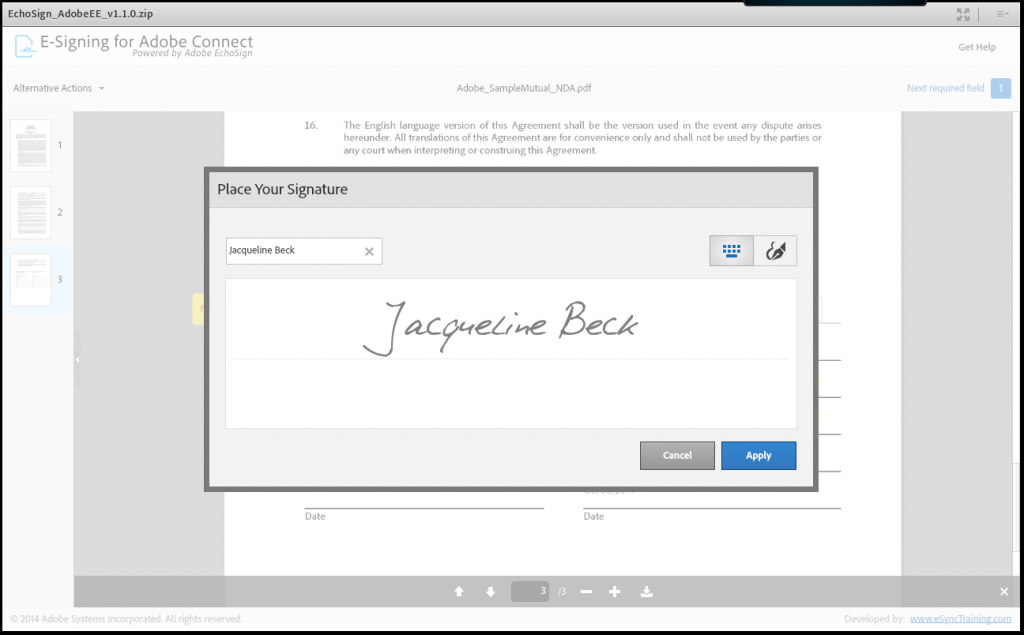
Ease of use and access
iMeet
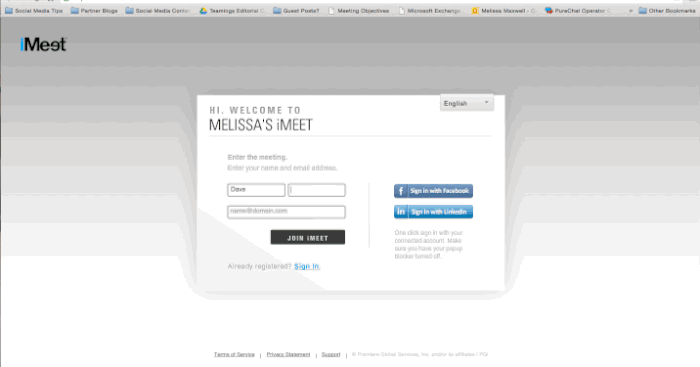
GlobalMeet