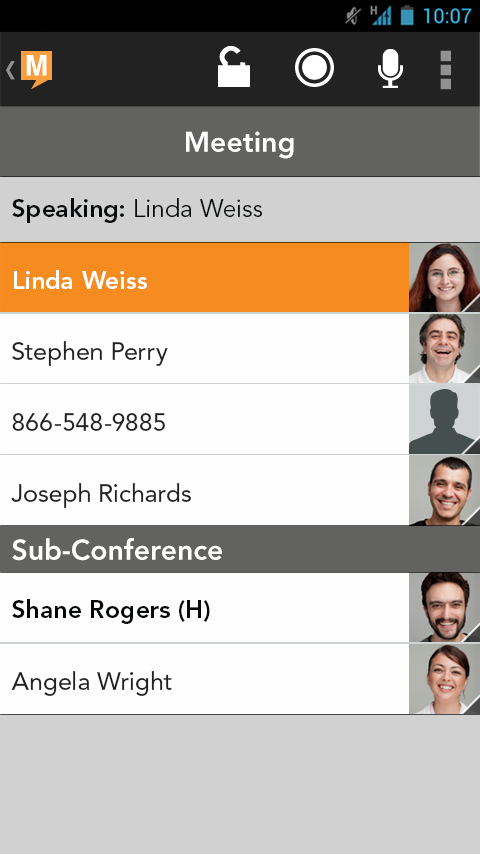I know a lot of people struggle with managing audio conferences. I see this struggle everyday as I work with our clients to improve their meetings. They complain that they feel blind and they have no control.
Do any of these audio conference problems sound familiar? – Participants have trouble dialing in to the conference call. – Volume levels of participants are distracting (either too loud or too soft). – Hold music disrupts the meeting. – Distracting noises disrupt the call. – Late, unidentified guests disrupt the meeting. – A disruptive participant high-jacks the discussion. – You don’t know who’s on the conference call. – You don’t know who is speaking. – Touch-tone controls are confusing and/or hard to remember. – Lack of control inhibits collaboration. – Fear of an unsecure audio meeting. One of our partners, InterCall illustrates this issue well in the following video. Have no fear, there is one meeting tool that solves all these conference call problems and more (and it has nothing to do with InterCall in particular). Visual Host Control, like this one from PGI’s GlobalMeet, is such a powerful meeting tool. Yet, the majority of meeting managers don’t use it. So, if you start to use Visual Host Control, your meetings will stand out as bejeweled examples of excellence. Any reputable audio conferencing provider has a free visual control interface that you can either download or use for free right from your desktop. Most conference call providers also have mobile apps to control calls on the go. Before you host your next meeting, please check out your audio conference provider’s website and learn how to use Visual Host Controls. Your meeting participants and your boss will notice an improvement in the way you run meetings! Here are a few features good Visual Host Controls should have: – Easy dial out to a new participant during the conference with an option to talk privately before they enter the room. – Ability to see who is on the call. – Ability to see who is talking or where noise is coming from. – Ability to deactivate entry and exit announcements. – Ability to adjust the volume of individual participants. – Ability to disconnect a participant from the conference. – Increased security with locking features. – Easy recording. – Ability to allow the conference to continue without the host. – Easy to set up break-out rooms, allowing private conversations and ‘mini-conferences’. – Visual Interface for participants so they can see who’s in the meeting and who is speaking as well. All of these features, if used properly, can help your team stay focused on the meeting’s objective by eliminating disruption and confusion. Don’t be like most people. Host effective calls with the right tools and accomplish your objectives. If your meetings need more control, contact Teamings. We can provide a free productivity analysis and align you with meeting tools that will help you succeed. Call 866.278.9040
Another way you can make your conference calls more successful

Visual Host Control.